Lap Task Setup Guide
A step-by-step guide to setting up a standard mini lap task at your local flying site and subsequently making it official by listing it on PGLaps as a certified Lap Task for scoring.
Whilst technically it is sufficient to just submit a Lap Task Request with start coordinates and bearing in order to create the supporting files, we suggest going through the process below in order to find a tested position at your local flying site before making the lap task “official” (i.e. listed here with scoring enabled).
Set up a Lap Task for your local site
So, we start by setting up the lap race task at your flying site. It looks worse than it is. Let’s go step-by-step:
- Download your desired Lap Race Task Template in .xctsk format from the Task Library. This file contains the task template we will replicate on your desired flying site.
- Head to the Download Section and download the TaskTransposer_vX.XX.zip (from Github), run a virus scan, unzip the zip file in a folder of your liking. Within the unzipped folder you will find the TaskTransposer.exe file, which is a little command-line tool which takes the template from step 1 and modifies it to the coordinates of your desired flying site. (So far this is only available open source on GitHub. You can either compile the tool yourself or run the provided .exe file – security yikes)
- Optional: Download the Task Visual Helpers (.pdf / .ppt), print and cut it out with scissors to help with positioning of the task.
- Find the right location for the task
- Head over to Google Maps and zoom to your flying site. Zoom so each leg on your printed task is about 600m distance on the map.
- Use the printed Task Visual Helper to find the right location and position for your task.
- Click on the map to get the Google coordinates of the waypoint centre of the task start. Note them down – required later.
- The task starts in the middle of the template => Note down the bearing of the first leg. This will determine the orientation of the task.
- Now that you have the position and bearing of the task we use the Task Transposer to determine the actual waypoints for your site based on the template you obtained in Step 1.
- Make sure the TaskTransposer.exe, the .xctsk file (from Step 1) and the _airspace.txt file are in the same directory.
- Run the Task Transposer.exe, follow the prompts, provide the filename to the Task Template file (.xctsk), the airspace file name, provide the start coordinates (Step 4.3) and the bearing from Step 4.4
- As an output you will receive three new files in the same directory: .
TransformedTask.xctsk – the task for XCTrack
TransformedTask.cup – the task in Naviter format
TransformedTask_Airspace.txt – the relevant airspace file for the converted task.
- To visualise your new task head on over to XContest Tools and upload the .xctsk file.
- Visually check the task setup and make sure it is clear of terrain and official airspace etc.. If you need to make modifications, please start over from Step 4. If everything is as planned you are finished!
- Consider sharing the file with us so we can publish the local track for your site.
Now you have a valid task for your individual training. Congratulations!!
"I thought the setup guide looked crazy at first, but hey, not so bad after all. "
Anonymous
Comp Pilot
Make it Official. Share your Task with the world.
To make things more exciting we are looking to score your flights and build a central repository of Lap Race Tasks. The aim is that for every site only one person has to do steps above once. So, to publish your Lap Race Task and set it up for automated scoring please submit a “Lap Task Request” through our Lap Task Request Form. (It’s early days, please use Discount Code “Initial20” for a 100% discount on the listing fees on PGLaps).
Be ready to have the following information available:
Be ready to have the following information available:
- Your name & lastname (Credit where credit is due)
- The country, location and name of the launch this is intended to be flown from
- The task template used
- The coordinates and bearing of the task
With that we will publish your Lap Race Task on PGLaps.com and set this up on a scoring system so you can have your laps timed and scored. This is currently a rather manual process, so please give us some time for processing…
Setup Assistance!
If you get stuck setting up your local task or for questions, please contact us on Telegram - it's the fastest way to get an answer. If you have tips etc. please feel free to comment below.